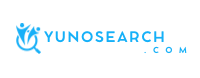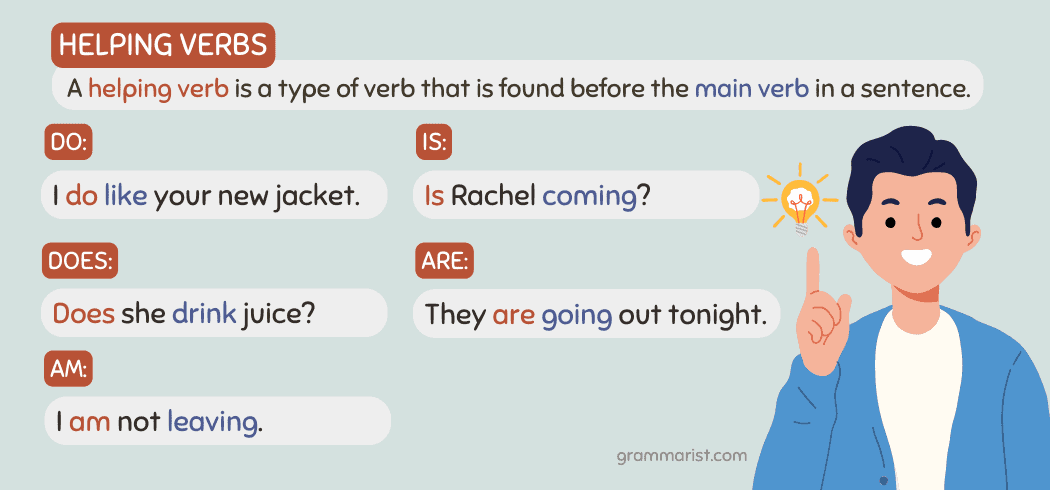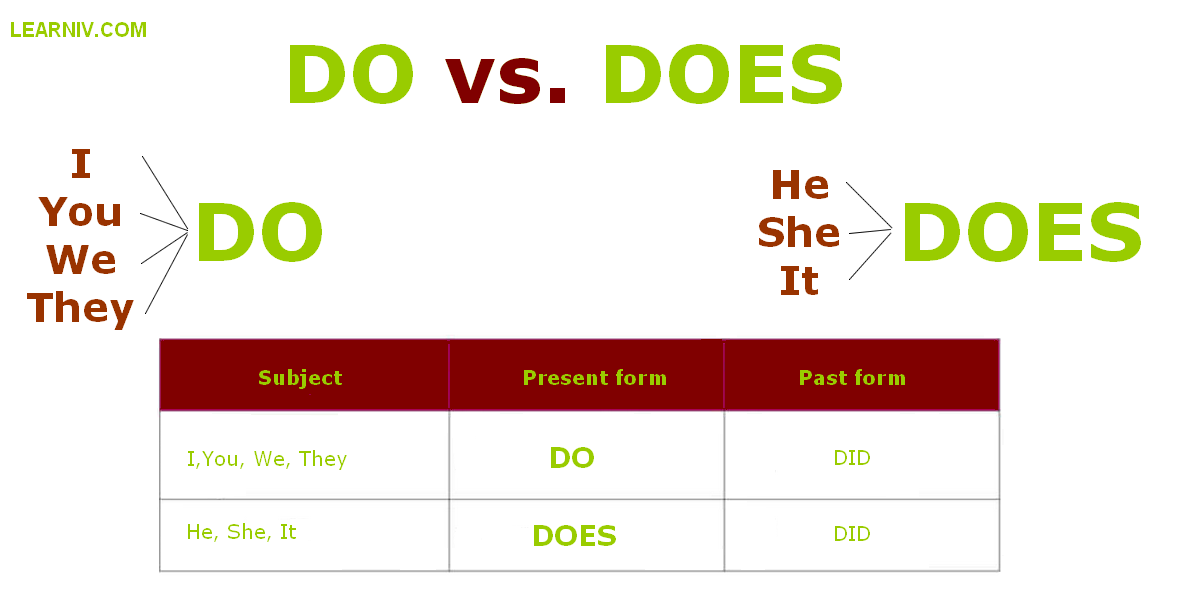Create Your Own Photo Booth: Step-by-Step DIY Guide for Events & Parties
Introduction
Setting up a DIY photo booth is a creative and cost-effective way to capture memories at weddings, parties, business events, and family gatherings. With the right planning and a few simple materials, you can create a photo booth experience that rivals professional setups-no technical expertise required. This guide provides detailed, actionable steps, real-world examples, and practical advice for building your own booth from scratch, along with alternative approaches for different needs and budgets.
Step 1: Planning Your Photo Booth Location
Choosing the right location is the foundation of a successful DIY photo booth. Look for a spot that offers enough space for guests to move around comfortably and pose, but is out of heavy traffic zones to prevent congestion. For indoor events, set up near a window to take advantage of natural light, but avoid direct sunlight as it can cause harsh shadows. For outdoor events, select a shaded area to keep lighting even and flattering [1] . If possible, consult with your venue coordinator for suggestions based on past successful setups [3] . Always measure your chosen area to ensure it can accommodate your camera, lighting, and prop table.
Step 2: Selecting and Setting Up Your Camera
Your camera choice will depend on your goals and available equipment. Modern smartphones and tablets-with their high-quality cameras and user-friendly photo booth apps-are ideal for most casual events. Alternatively, use a DSLR for professional-grade images. Mount your camera or phone on a sturdy tripod at chest or shoulder height, and position it to capture guests from the waist up. Lock focus and exposure before the event to ensure consistent results [1] . If you want instant prints, consider connecting your camera to a portable photo printer or providing a QR code for digital downloads [4] .

Source: whiteelephantcreations.com
Step 3: Perfecting Your Lighting Setup
Great lighting is essential for flattering, professional-looking photos. Use ring lights or adjustable LED panels positioned at 45-degree angles from the subject to minimize shadows and highlight faces. For indoor or nighttime events, add a third fill light behind or above the camera for balanced illumination. Diffusers or softboxes can soften harsh light. If you’re building a fully enclosed booth, consider integrating fluorescent fixtures or small light bars for consistent brightness [2] . Remember to test your lighting at the event time to fine-tune for best results.

Source: madhatphotobooth.com
Step 4: Designing an Eye-Catching Backdrop
The backdrop sets the mood for your photo booth and can be as simple or elaborate as you like. Popular options include sequin curtains, printed banners, flower walls, or custom-made installations that match your event’s theme. For outdoor setups, use a gazebo, tent, or portable frame to hang your backdrop securely. Ensure the backdrop is wide enough for group shots and tall enough to avoid cutting off guests’ heads. For creative inspiration and sourcing, craft stores and online marketplaces offer a wide range of affordable backdrop materials [1] . Double-check that your backdrop is free of wrinkles and securely mounted before photos begin.
Step 5: Assembling Props and Accessories
Props add personality and fun to any photo booth, encouraging guests to let loose and be creative. Classic options include hats, glasses, boas, masks, and themed signs. Store-bought prop sets are widely available, or you can create custom props using cardboard, sticks, and markers for a personal touch. Place props on a nearby table or in baskets for easy access. For themed events, coordinate props with your backdrop for a cohesive look. Keep hygiene in mind-provide sanitizing wipes or disposable props if necessary.
Step 6: Enclosure and Privacy Options
Some photo booths are open-air, while others use partial or full enclosures for added privacy. Enclosures can be made with PVC pipes, fabric curtains, or even repurposed shower curtains [2] . Enclosures help guests feel comfortable, especially at more formal events, and can improve lighting control. If space is limited, consider using a freestanding backdrop with side panels for a semi-private experience. Always ensure the enclosure is stable and safe for guest use.
Step 7: Choosing Sharing and Printing Options
Digital sharing is simple with most modern setups. Photo booth apps for iPad or smartphone allow guests to email photos, send them via SMS, or download them with a QR code [4] . For instant prints, portable photo printers are available that connect directly to your device. If you prefer traditional photo strips, look for apps or camera software that offer this feature. Always test your sharing and printing workflow before the event to ensure seamless operation.
Step 8: Assembly, Testing, and Troubleshooting
On event day, arrive early to assemble your booth. Secure all components, check lighting, and run through several test photos to confirm framing and exposure. Have backup batteries, extension cords, and extra props on hand. Assign a volunteer or staff member to monitor the booth, assist guests, and troubleshoot any technical issues. If you encounter challenges-such as poor lighting or unstable tripods-adjust your setup as needed. Flexibility and preparation are key to a smooth experience.
Alternative Approaches and Upgrades
If you want a more advanced booth, consider integrating a computer or tablet with a webcam and custom-built enclosure using plywood and PVC pipes for a retro arcade feel [2] . For large events, you may wish to rent professional lighting or hire a technician to assist. There are also commercial photo booth kits available, but building your own allows for full customization and significant cost savings.
Accessing Resources and Support
For further inspiration, you can find detailed tutorials and community advice on reputable platforms such as Instructables, wedding planning blogs, and DIY event websites. Many local craft stores offer workshops on prop making or backdrop design. If you have questions about sourcing equipment, consult with your local photography retailer or search for “DIY photo booth supplies” in your area for specialized vendors. For help with photo booth software, visit the official support pages of your chosen app or camera manufacturer.
Summary: Key Takeaways
Building your own photo booth is a rewarding project that can enhance any gathering. With careful planning, creativity, and the right tools, you can deliver a memorable, interactive experience for your guests. Remember to tailor each element-location, camera, lighting, backdrop, and props-to your unique event needs. For additional help, use official resources, local experts, and online communities dedicated to event planning and DIY projects.