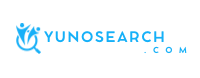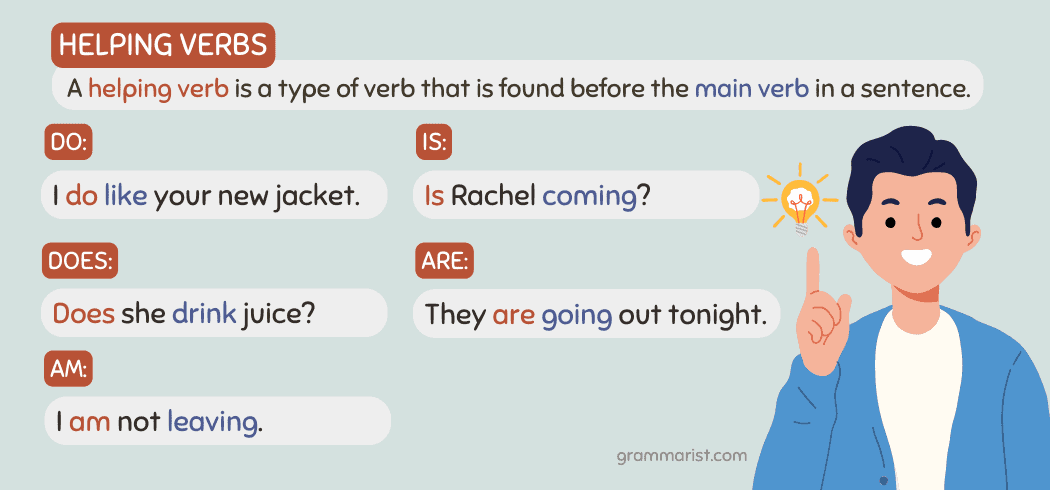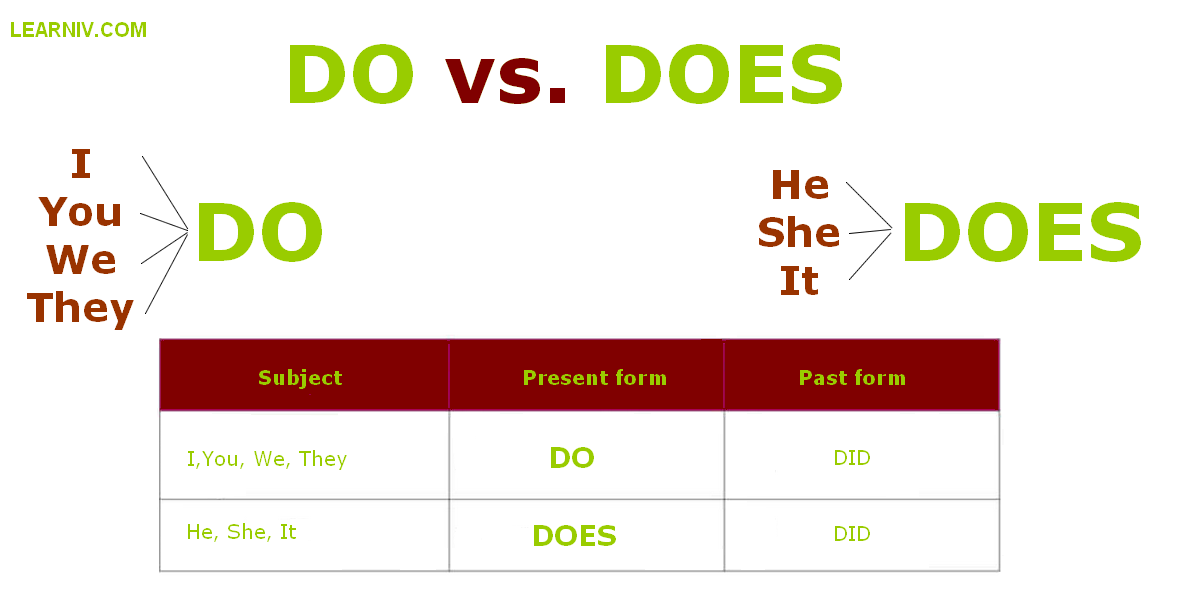Which Hyundai Santa Fe Offers a 360-Degree Camera? Complete Guide to Trim Levels and Access
Introduction: The Value of a 360-Degree Camera in Your Hyundai Santa Fe
As automotive safety and convenience features advance, the 360-degree camera -sometimes called a surround view monitor-has become highly sought after by drivers. This feature provides a real-time composite bird’s-eye view around your vehicle, making parking, maneuvering in tight spaces, and avoiding obstacles much safer and easier. If you are considering a Hyundai Santa Fe and want to ensure your next vehicle includes this technology, understanding which trims and model years offer the 360 camera is essential.
Understanding the Hyundai Santa Fe Trim Levels and Packages
The Hyundai Santa Fe is available in multiple trim levels, and its features evolve with each generation. The 360-degree camera system, officially referred to as the Surround View Monitor (SVM) in Hyundai terminology, is typically offered only in higher trims or as part of premium feature packages. For recent model years-including the newly redesigned 2024 and 2026 Santa Fe-the SVM system is available, but not on all trim levels.

Source: auto.teknodaring.com
For example, the 2026 Hyundai Santa Fe features a wide range of advanced driver assistance technologies, but the Surround View Monitor is an option that is not standard on base trims. Instead, this feature is commonly included in higher-end trims or as part of technology packages. For the latest models, you may find the SVM available starting from the SEL trim with optional packages, but it is more reliably found on the Limited and Calligraphy trims, which are positioned as the most fully equipped versions [2] .
Feature Overview: What Is the Surround View Monitor (360-Degree Camera)?
The Surround View Monitor uses cameras mounted on the front, rear, and side mirrors to create a composite image of the vehicle’s surroundings. This image is displayed on the multimedia touchscreen in the center console. The system allows you to select different views-front, rear, side, or a top-down 360-degree perspective-helping you detect obstacles and navigate safely in various situations. According to real-world demonstrations, the camera system activates automatically in reverse and can be accessed in drive at low speeds, offering guidelines and proximity warnings for additional safety [1] [4] .
Which Hyundai Santa Fe Models Have the 360 Camera?
Based on official Hyundai documentation and recent reviews, the Surround View Monitor (360-degree camera) is available on:
- 2024-2026 Hyundai Santa Fe : Available on Limited and Calligraphy trims. May also be included in premium packages on select lower trims, depending on the market and configuration [2] .
- 2026 Hyundai Santa Fe Hybrid : Surround View Monitor is also listed among its available safety features, again most commonly found on higher trims [3] .
- 2020-2023 Hyundai Santa Fe : The 360 camera system was introduced in higher trims such as Limited and Calligraphy, and not available on base models [1] .
Base trims, such as SE and SEL without additional packages, typically do not include the 360-degree camera as standard equipment. If you are considering a used Santa Fe or a lower trim, carefully check the vehicle’s build sheet or consult with a Hyundai dealership to confirm whether the SVM is equipped.
How to Access and Use the 360 Camera in a Hyundai Santa Fe
To use the 360-degree camera system, follow these steps:
- Start the Vehicle: Turn on your Santa Fe and ensure the infotainment system is powered up.
- Engage Reverse: The 360 camera typically activates when you shift into reverse, displaying the bird’s-eye view and rear camera perspective automatically.
- Manual Activation: In newer models, a dedicated camera button allows you to access the camera views while in drive at low speeds, such as when parking or maneuvering in tight spaces. This feature is especially helpful when approaching obstacles in front or beside the vehicle [4] .
- Cycle Through Views: Use the on-screen controls to toggle between front, rear, side, and 360-degree perspectives. Display guidelines and proximity alerts can be adjusted in the camera settings menu.
Note that for safety reasons, the camera view will deactivate once you exceed a certain speed (usually above 10 mph), as it is designed for low-speed maneuvers only [1] .
How to Confirm 360 Camera Availability on Your Chosen Santa Fe
If you are shopping for a Hyundai Santa Fe and want to ensure it includes the 360-degree camera system, use these best practices:
- Consult the Official Hyundai USA Website: Visit the official Hyundai Santa Fe model page and review the specifications for each trim. Look for ‘Surround View Monitor (SVM)’ under the safety or convenience features section.
- Review the Window Sticker or Build Sheet: When viewing a specific vehicle, request the Monroney sticker or build sheet, which lists all installed features.
- Ask a Dealership Representative: Contact a local Hyundai dealership and ask which trims and packages include the 360 camera. Dealers can provide up-to-date inventory and feature availability.
- Use VIN Lookup Tools: Enter the vehicle identification number into official Hyundai or third-party lookup tools to see detailed equipment lists.
- Test the Feature Yourself: During a test drive, ask to see the camera system in operation. This is the most reliable way to confirm the feature is present.
Be aware that feature availability can vary based on model year, trim level, and region. Always verify with official sources or the vehicle itself before making a purchase.
Potential Challenges and Solutions When Shopping for a Santa Fe with a 360 Camera
One common challenge is the similarity in appearance between trims, which can make it difficult to distinguish which models have advanced features like the Surround View Monitor. Additionally, some dealerships may not have all trims in stock, or the feature may be optional rather than standard on certain trims. To address this:
- Research in Advance: Use the official Hyundai website to identify which trims and packages you need before visiting a dealership.
- Request Detailed Feature Lists: If shopping online or at a dealership, specifically request a rundown of installed technology features.
- Consider Certified Pre-Owned Models: If new models are unavailable, certified pre-owned Hyundai Santa Fe models from recent years may offer the Surround View Monitor, often at a lower price.
- Explore Alternative Features: If the 360 camera system is unavailable, consider models equipped with rearview cameras and parking sensors, which provide some of the same benefits, though with less coverage and convenience.
Alternative Pathways: Getting the 360 Camera Experience
If your chosen Santa Fe does not have the Surround View Monitor, there are a few alternatives:
- Aftermarket Camera Systems: Some automotive accessory shops offer aftermarket 360-degree camera systems. However, installation quality and integration may not match factory systems, and warranty implications should be considered.
- Upgrading to a Higher Trim: If budget allows, upgrading to a Limited or Calligraphy trim ensures access to the full suite of driver assistance features, including the SVM.
- Exploring Other Hyundai Models: Other Hyundai SUVs, such as the Palisade, also offer the Surround View Monitor as standard on higher trims.
For more information on available features and trim levels, visit the official Hyundai USA website or contact your local Hyundai dealer for the most recent specifications and inventory.

Source: ellettewsofie.pages.dev
Summary and Key Takeaways
The 360-degree camera system in the Hyundai Santa Fe enhances safety and convenience, but its availability depends on the model year and trim level. As of the latest models (2024-2026), you will most reliably find this feature on the Limited and Calligraphy trims, with potential inclusion in premium packages on lower trims. Always verify feature availability through official build sheets, dealership representatives, or by reviewing the vehicle in person. If you cannot find a Santa Fe with the 360 camera, consider alternatives such as certified pre-owned models or aftermarket solutions, but weigh the benefits and challenges of each approach carefully.